GO Clock Widget download for android 14 (Upside Down Cake)
APK file GO Clock Widget 2.14 compatible with Android 14Short info
In general apk file GO Clock Widget has rating is 8.3 from 10. This is cumulative rating, most best apps on google play store have rating 8 from 10. Total reviews in google play store 46251. Total number of five star reviews received 27799. This app has been rated like bad by 3727 number of users. Estimated number of downloads range between 10,000,000+ in google play store GO Clock Widget located in category Productivity, with tags launcher,clock and has been developed by GOMO Limited. You can visit their website http://golauncher.goforandroid.com or send golauncher@goforandroid.com to them. GO Clock Widget can be installed on android devices with 2.0(Eclair)+. We provide only original apk files. If any of materials on this site violates your rights, report us You could also download apk of Google and run it using android emulators such as big nox app player, bluestacks and koplayer. You could also download apk of GO Clock Widget and run it on android emulators like bluestacks or koplayer. Versions of GO Clock Widget apk available on our site: 2.14. Last version of GO Clock Widget is 2.14 was uploaded 2017/21/06
Screenshots of GO Clock Widget
Description of GO Clock Widget (from google play)
GO Clock Widget is a time browsing tool on homescreen based on GO Launcher EX. Both analog style and digital style are supported. The analog style has two different modes that change at 6:00 and 18:00. Up to 9 different themes are supported!
To make it work, you must install the latest version of GO Launcher EX which is the most popular home launcher app in Android Market.
Available Size:
- 4x2
- 4x1
- 2x2
Actions:
- Set alarms
How to add GOWidget to your home screen?
- Long press on your home screen in GO Launcher EX. Press the GOwidget option and choose the widget you like. Make sure you have enough room for the widget.
Version history GO Clock Widget
New in GO Clock Widget 2.14
(Fix)Some small bugs Advertisement
Please rate this app
More info
- LicenseFree
- File nameGO Clock Widget
- File Version2.14
- Package namecom.gau.go.launcherex.gowidget.clockwidget
- Size5.57 MB
- Uploaded2017/21/06
- Android2.0 or later
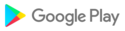
- CategoryProductivity
- Tagslauncher, clock
- DeveloperGOMO Limited
- Developer sitehttp://golauncher.goforandroid.com
- Developer emailgolauncher@goforandroid.com
- md5 hashda22d82750191ab929632b76374e156d
- Architecture-
- Permissionsshow (7)
